Scryfall is a powerful MTG card search tool that has quickly become synonymous with trading card games. Many players are likely familiar with it as a go-to resource.
However, most players only make use of Scryfall’s basic features. Things like searching for a card by name. Some may have gotten fancy and done some searching for a new EDH deck using the “Advanced Search” option.
Scryfall goes much deeper than that, however, and you can create some incredibly powerful searches when you need those very specific cards. This guide will start with the basics of searching in Scryfall with the user interface, then go into writing your own queries in the text box.
Before you know it, you’ll be a wizard effortlessly scrying through Magic’s massive library of cards. Depending on your familiarity with Scryfall, feel free to skip ahead to the section most relevant to you!

Basic Functionality
Scryfall’s website is simple in its design. A text box stares you down to help you in your search. A search here will look for cards by name. If you kinda know the name of a card, Scryfall will be able to find it. For example Ulero ageless something, ageless aesthetic? Let’s just look up ageless and see if we can find him!
There he is ‘Oloro, Ageless Ascetic.’ From here we can click on Oloro to view his oracle text, format legality, rulings, legality, printings, price, and more. Scryfall even links to other websites articles, and deck lists featuring the searched card.
Scryfall can be useful even in this limited capacity. However, it does not do so well if you can’t recall the card’s name. Let’s look to the ‘Advanced Search’ tab and see what can be done.
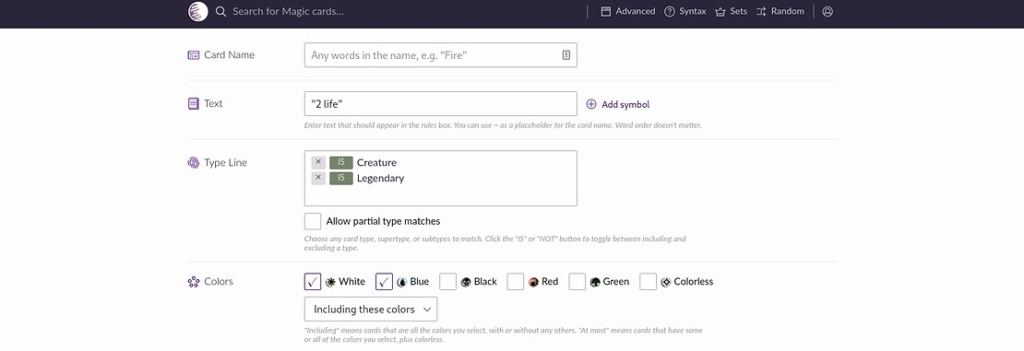
Here you are offered a wide array of fields to search through. From intuitive things like mana value, colors, and type, to the more obscure such as flavor text, and artist credits. Let’s take Oloro again, suppose we only remember him as “that commander that gained 2 life every turn, I think he was blue, white and something else?”
Here we search for text boxes with the phrase “2 life”. We put this in quotation marks because we specifically want the “2” to appear next to the “life.” This works just like a Google search. If we omitted the quotes we would search for cards with 2 and life anywhere in the text box. We also searched for things of type ‘creature’ and ‘legendary’ as we knew it was both a commander and a creature. Finally, we knew it was definitely blue and white, but we thought there might be something else, so we also selected ‘Including these colors’ from the drop-down menu. Let’s see the results!

We see three cards that match our query and Oloro is once again among them. However, there’s one more thing that has been given to us. In the search bar, there is a query. You see, Scryfall is not just able to search based on names, it can search based on much more.
Instead of clicking through the ‘Advanced Search’ tab, you can just type your search out. The search itself is quite readable. We want this oracle text, we want this type and these colors. The only thing that might be a little awkward is the greater than and less than sign. I’ll admit, I do sometimes forget which way around the sign goes. In this case, we want colors equal to WU or more. Let’s look a bit deeper at using the search bar to find cards we want.
Using The Scryfall Search Bar
Cards are made up of several attributes and we are able to search based on any number of them. There are obvious ones that we can search such as power, type, and color. This can be a great way to help build your next deck.
Scryfall has a plethora of other keywords you can search with. Previously, we found Oloro, but let’s try to find some cards that could go in an Oloro commander deck. The cards that get returned to us are only as good as our search.
If we simply search for cards of color ≤WUB we are given over 14,000 cards, not to mention their dubious quality. Here we can even see a silver border card and the Alchemy version of Acerak the Archlich. So, let’s make this a bit more useful. Let’s search for cards that are legal in commander too. For this, we use the search word ‘format.’
Alright now we have narrowed down our selection a bit, around 13,000 cards instead of 14,000, but this is still a bit unwieldy. Let’s try and narrow it down some more.
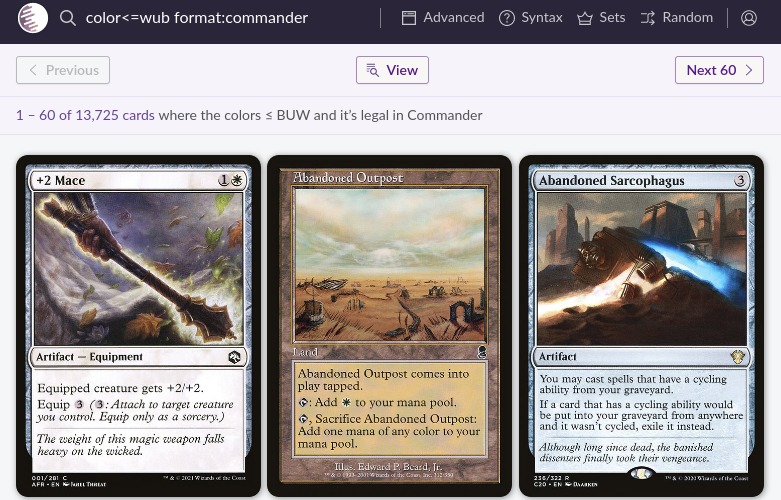
Oloro is a great life gain commander, so let’s try looking for cards that gain us life. We want to search based on the oracle text in that case. Let’s add a search for the word ‘gain’ and ‘life’ in the oracle text. We see here there are around 1,000 cards. However, you may notice this search is not perfect.
While cards like Absorb certainly fit our theme, Adanto Vanguard definitely does not. Why is that? This is because our search simply searches for the words ‘gain’ and ‘life’ but does not care where in the card those words occur.

1,000 cards is still a lot to filter through, so let’s adjust our query even more to help remove those useless cards like Adanto Vanguard. Let’s think about how life gain cards are phrased. Many life gain cards are phrased in terms of ‘gain some number of life.’
So, how do we tell Scryfall this?
Quotation marks are used to tell Scryfall to search for an exact string of words. Why not search for “gain life.” Let’s see what happens.
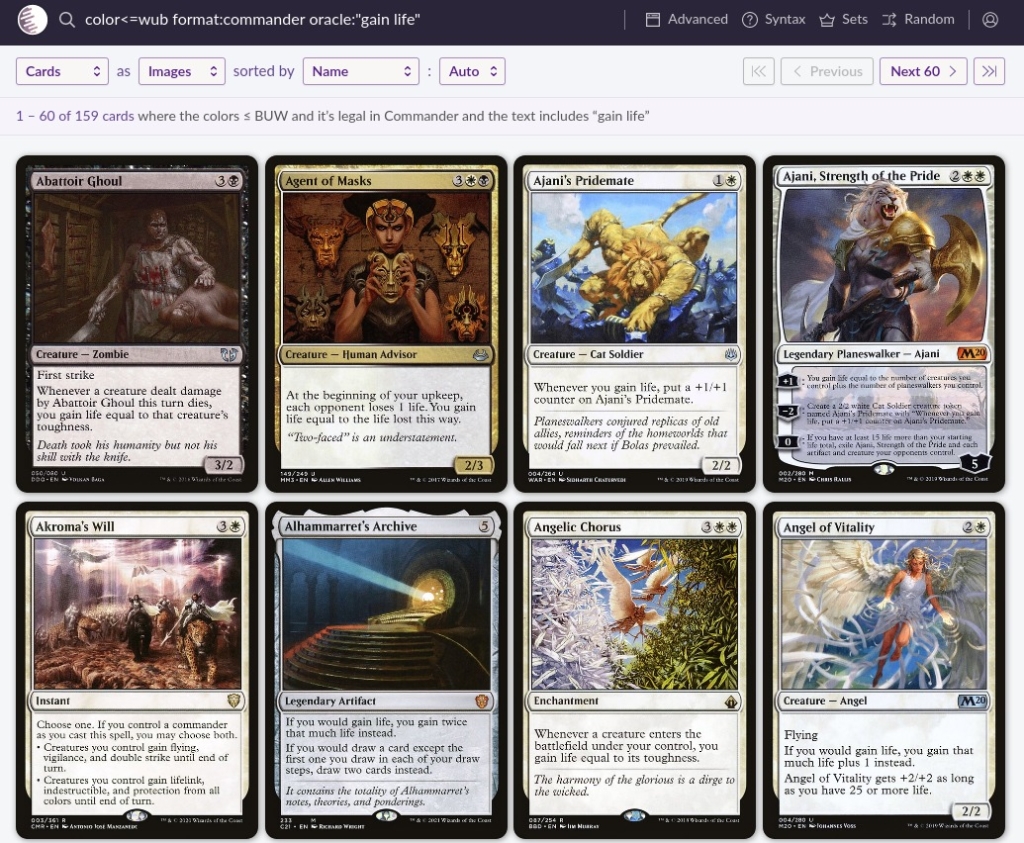
Searching based on “gain life” is not effective. However, it may not be immediately apparent why. We see cards like Ajani, which does gain us life. Yet, most cards in our search are cards that care about gaining life, not those that actually do it. This search is missing all the cards that just simply say “Gain 5 life” or “Gain X life.” How do we tell Scryfall we want to search for the words “Gain some number life?” We now must delve into more advanced searches, and the power of Regular Expression, or Regex.
Pattern Matching
To adjust our previous search we need to bring in Regex, a sequence of text used to detect patterns in text. Now, this sounds daunting, but we are going to leverage it to help in our search.
If you find Regex to your liking, you may also enjoy a career in IT writing queries for large databases. For now, let’s go back to our example. The pattern we want to find is the word ‘gain’ followed by a number, followed by ‘life.’ The syntax here is a bit different.
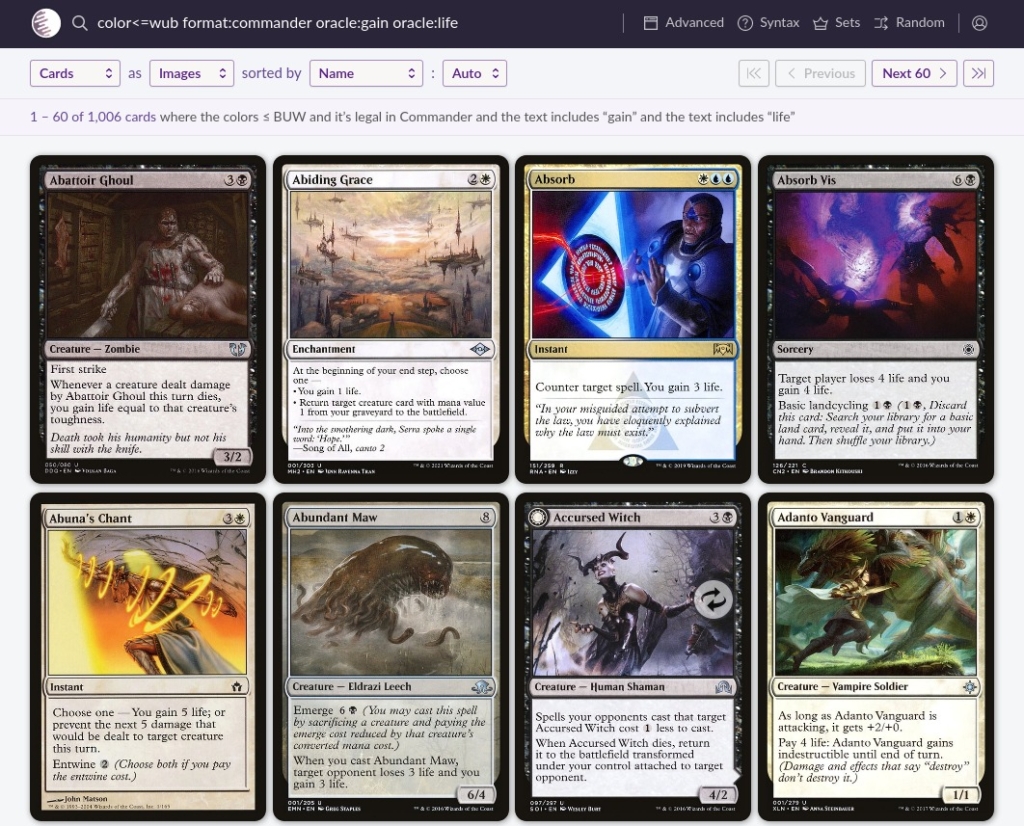
Alright, let’s break down this new syntax. First of all, we dropped the quotation marks and swapped them out for a slash at the start and end of our search. But what does \d mean?
This is the regex syntax for a digit. Any digit from 0 to 9. However, we have one more problem here. This will only match one digit. This search will not pick up on cards that gain 10, 20, 500 life. So, let’s introduce another new piece of syntax, the *. The asterisk means one or more of the previous thing. In this case, one or more digits. Our search is now asking for cards that gain some number of life (whether that be single or multiple digits).
AND/OR
Previously we made queries that outline several qualities a card must have in order to qualify. However, sometimes we may only want cards that meet some of the criteria. This is where the keywords OR and AND come in.
These are pretty self-explanatory and are best explained with an example. Have a look at the two searches below. When using AND we demand that both red and white be present in the card for it to show up. This doesn’t just mean Boros cards, we can see a Jeskai card was included too because it does fit the rule of having both white and red. On the other hand OR returns cards that have either red or white. This will return mono-white, and mono-red cards, but it will also include Boros, Jeskai, and five color cards. By default, if you do not specify AND/OR in your query, Scryfall will default to AND.
In our previous examples, we could have added AND after each search parameter and gotten the same result. While this example is pretty trivial, AND/OR can be very useful when getting into more complicated searches.
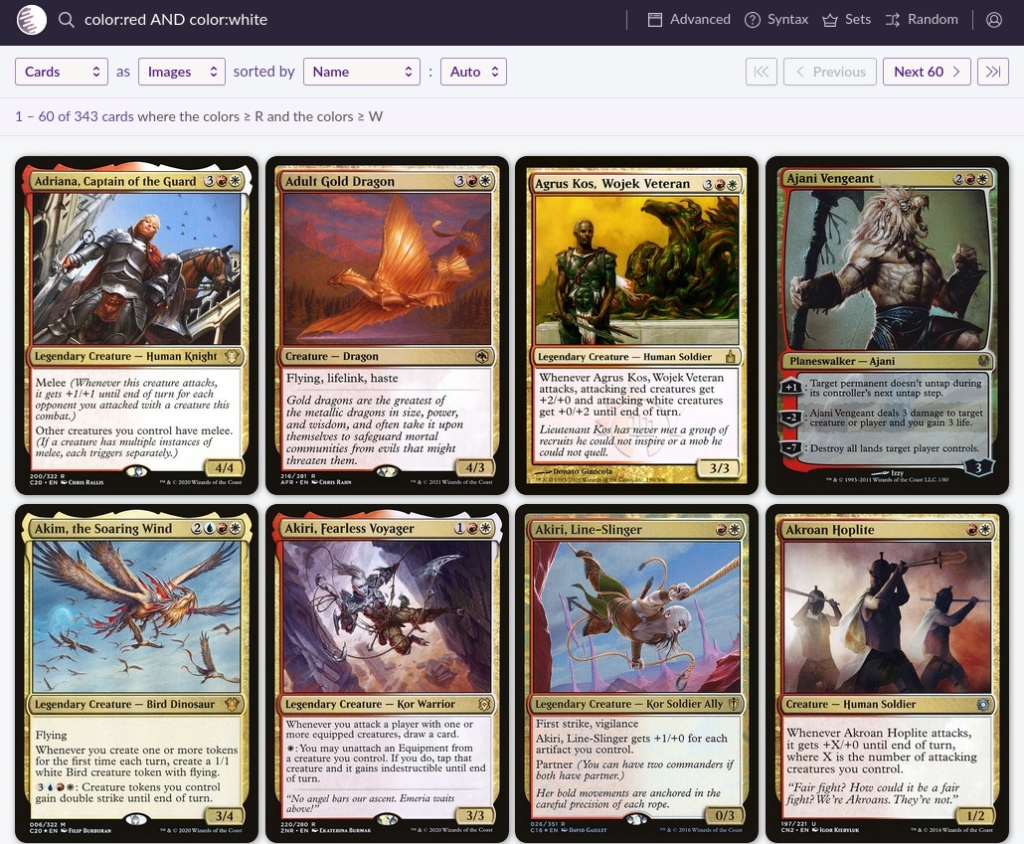
Equals VS Colon
In some of our searches we have used equals ‘=’ while other times we have used ‘:’. Why is that? The main differences present themselves when dealing with numbers. The equal sign refers to exact amounts. Searching mana=5 will return all spells that cost 5 generic, while mana:5 will return spells with mana value five generic or greater eg: 6 and 2 blue. Additionally, an equal sign can be used with the greater than and less than symbols to help find a range of values. For example, mana ≤5 and mana ≥10.
Another place where equals and colons show their difference is when searching by color. Searching color=red will return only cards with a purely red face such as ‘Lightning Bolt’ and ‘Goblin Guide’, color=red will also return ‘Archangel Avacyn’ because her back side features red. Conversely, color:red returns cards that are at least red, meaning it will include Izzet, Boros, and other red-based color combinations.
Negation
Sometimes it is easier to search with the qualities you do not want to see. This is done by adding a minus sign ‘-’ to the start of the search. This is useful when you want to remove a certain subset of cards that are irrelevant to your search. For example, when searching for your next commander you know that you do not want to play with the partner mechanic. Let’s remove all of those cards from our search.
IS is Great
Scryfall allows you to search on a variety of parameters, and I encourage you to check out the full documentation for more info. Another powerful search tool is the keyword “IS.” It comes into play when you’re looking for a card with unusual characteristics.
For example, when looking for your next commander, searching for legendary creatures is good for the most part, but it excludes the several planeswalkers that can be your commander. Therefore, instead of searching for legends, let’s just look for commanders.
This simple little command accounts for all the legendary creatures, planeswalkers, and any other future card type that might become a commander someday. Furthermore, ‘is’ can also be used for many other attributes or a card. A search with is:funny will return all the wacky cards in the game such as silver border, and playtest cards. One with is:reserved will tell us what cards are on the reserved list.
There are even some very granular searches possible such as is:colorshifted which will return cards such as Damnation, the black version of Wrath of God, and Essence Warden, the green Soul Warden. The ‘IS’ keyword is incredibly powerful and has great uses for finding specific subsets of cards.
Parenthesis Powers
The last tip I’ll offer is the power of parenthesis. Often these can be used to block off sections of your query. Doing so can make it easier to read and tells Scryfall how to break up your command. For example, let’s try a search for all blue instants and sorceries.
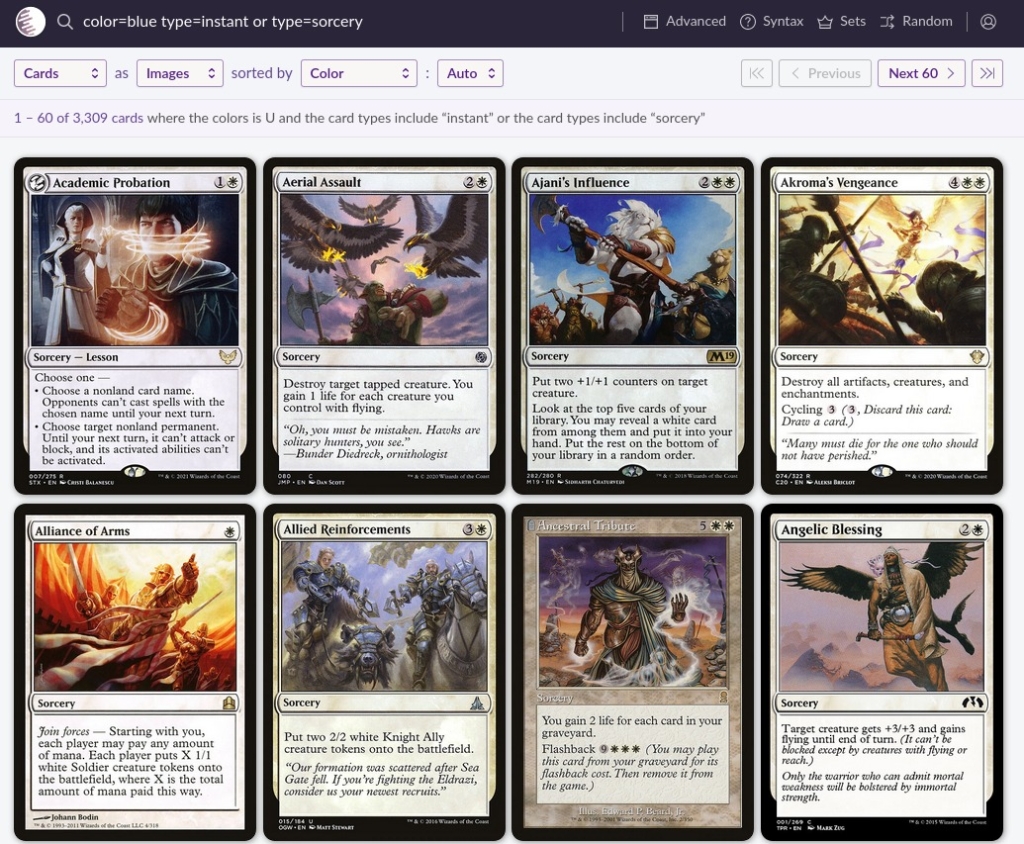
We searched for the color blue and anything that is an instant or a sorcery, but we have been returned a bunch of white cards, why is that? Because Scryfall interprets word by word. Scryfall has interpreted our search as color=blue AND type=instant or type=sorcery. Scryfall has given us all the blue instants along with all the sorceries of any color. We fix this using parenthesis.
Conclusion
I hope you’ve gotten something out of this intro to Scryfall. This tool is powerful, but there is definitely a learning curve. If you are looking to go even deeper, you should check out the detailed documentation.
There is even an API for the programmers among you interested in making an application based on the Scryfall database. Scryfall is a bottomless well. One that I definitely couldn’t cover every detail of in a single article.
So, get out there and start searching for the perfect cards for your next deck.
Cheat Sheet & Other Resources
- oracle: Oracle text
- type: Subtype/Supertype
- mana: Mana value
- is: Search by a property that exists on the card
- and: Used when multiple conditions need to be met
- or: Used if one or the other conditions needs to be met
- -: Minus sign used to negate your search
- color: Card Color
- id: Color identity
- year: Year of release
- {}: Curly brackets can be used to denote a symbol eg: {G} means Green mana symbol, {T} means tap symbol
- rarity: Printed rarity of a card.
- set: Search by specific set, can use the name or set code eg:M20
- usd: price is US dollars
- border: Border color
- Scryfall Reference: https://scryfall.com/docs/syntax
- Scryfall API: https://scryfall.com/docs/api


 Support us on
Support us on 
